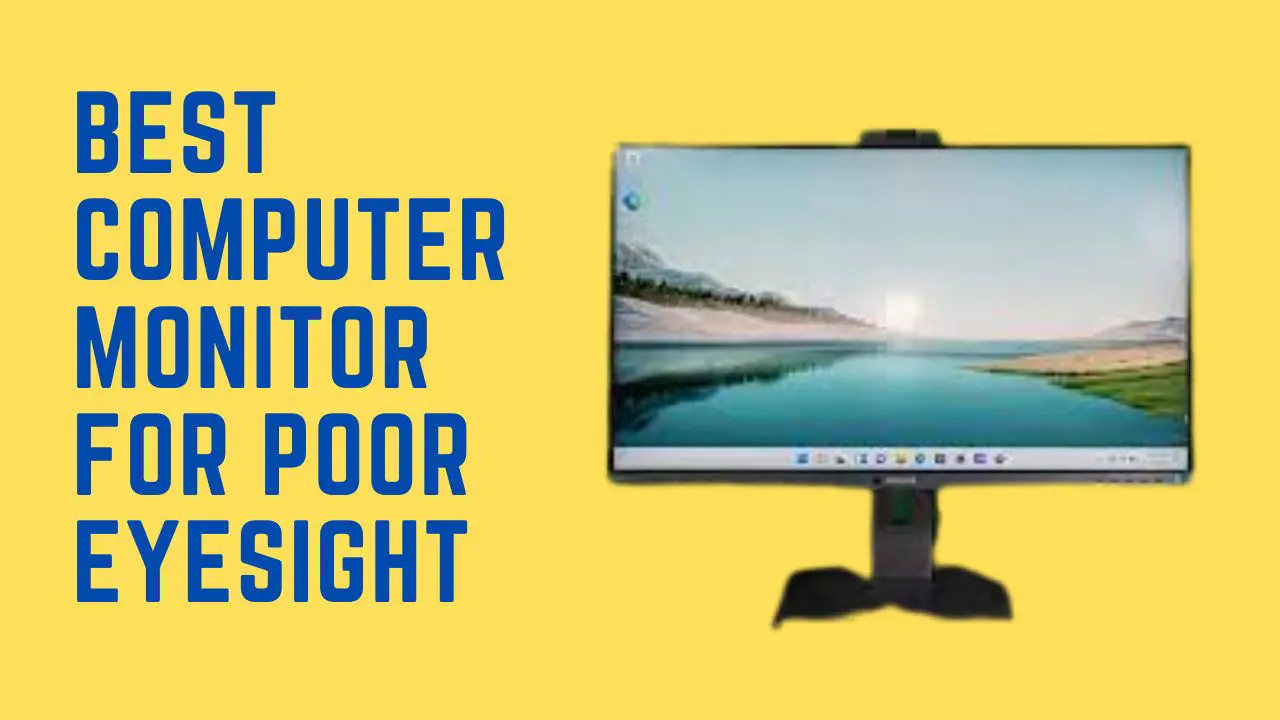It is difficult to find the right computer monitor for your poor eyesight
If you have poor eyesight, you need a monitor to reduce eye strain and fatigue while providing an enjoyable viewing experience.
Fortunately, many monitors are on the market today designed specifically for people with poor eyesight.
These monitors have adjustable brightness, contrast, and text size settings to ensure maximum visual comfort.
In this guide, we’ll look at some of the best computer monitors for poor eyesight in 2024 so that you can choose one that suits your needs perfectly.
Let’s get started!
Top Picks
| Monitor | Choice | Price |
|---|---|---|
| ASUS VZ279HE 27 | Overall Best | Check on Amazon |
| HP 24mh FHD Monitor | Best For Editor | Check on Amazon |
| BenQ GW2780 Computer | Best Under Budget | Check on Amazon |
Best computer monitor for poor eyesight
These are the best computer monitors for those who have poor eyesight.
1. HP 24mh FHD Monitor

Pros
- high resolution
- lightweight
- adjustable
- built-in speakers
Cons
- Large monitor base
- It does not have a USB port
Picture quality

This monitor features a 23-inch IPS panel with up to 1080p resolutions, making it ideal for games or movies and TV shows.
The Monitor provides clear picture quality and exceptional colour accuracy.
Response time
The monitor also has a 5ms response time. Its response time allow you to playing games without shuttering and lag.
It is fine response time for the watching movies and playing the low games.
Adjustable
The Monitor is a great choice for anyone looking for an adjustable monitor.
It’s built with height adjustability so you can adjust its height to the perfect height for your desk and viewing angle.
The adjustment range is also quite impressive, with the ability to be adjusted up to 130mm in height.
You should also be aware to the Hp monitor issues.
Tilt adjustment
The Monitor also has a tilt adjustment, allowing you to easily adjust the angle of view according to your preferences.
This allows you to adjust it from -5° up to +21° You can even rotate it at 90° for portrait orientation.
Built-in speakers
The built-in speakers of the Monitor provide an immersive audio experience. With its dual speakers, this monitor delivers clear and crisp sound and a wide range of frequencies.
It also provides excellent audio quality and offers flexible volume control options. You can easily adjust the volume from monitor or your connected device (as a smartphone).
If you want to plug in external devices like headphones or desktop speakers, you’ll find that this monitor has all the necessary ports.
Display port
The monitor has a display port which allow you to connect the devices to the monitor.
The Display Port on the Monitor provides a high-definition connection that supports data transmission speeds up to 21.6 Gbps.
HDMI port
The monitor has a HDMI port which allows you to connect the devices to the monitor. HDMI input on the Monitor allows for direct connection between all kinds of compatible devices.
Light weight
The Monitor is incredibly lightweight, 5.2 lbs. This makes it one of the most portable monitors available today.
Its allows you to easily transport it between locations without fear of straining their backs or arms.
The lightweight design also means that less energy is required to keep it functioning properly.
2. SAMSUNG SJ55W Ultrawide

Pros
- Picture in picture
- High resolution
- Multitasking
- Ultra wide screen
Cons
- No regular USB, no USB-C
- Taking too much to wake up
Picture quality

The monitor has Super Ultra-wide Screen, offering an impressive viewing experience. The monitor offers incredible picture quality.
The monitor has an impressive resolution of 3440 x 1440, making it ideal for multitasking and productivity.
With such high resolution, the monitor displays crisp images, colours, and brilliant detail.
Built-in protector
This monitor’s power supply features a built protector that prevents damage from sudden voltage spikes.
It also supports Wide Range Power Supply (WRPS), which helps reduce energy consumption.
Auto awake
It has an auto-wake feature which helps reduce unnecessary power usage by turning off the screen when it isn’t used.
The monitor power supply also offers flexible installation options
Picture-in-picture
One of the features I particularly appreciate is the Picture in Picture feature , which allow you to view two separate sources on one screen at once.
It can be useful in a business setting, as it can allow you to keep an eye on multiple programs or windows.
while still attending to tasks with the main window.
You can also adjust the size of each source window and make changes to ensure that you have the perfect view for both windows at once.
Display port
The monitor is an exceptional display for its impressive support for the Display Port.
With a single cable connection, this monitor can support 4K resolutions at up to 60Hz.
This monitor allows for multiple monitors to be connected and used together.
3. Acer SB220Q bi 1080P IPS Monitor

Pros
- Excellent colour accuracy
- Ultra-thin bezel design
- High resolution
- Easy-to-text readability
Cons
- No screen rotation
- No built-in speakers
Picture quality

This Monitor has an impressive picture quality that rivals other monitors.
This monitor also has a Full HD 1920 x 1080 resolution, giving you sharp visuals no matter your viewing content.
The IPS (In-Plane Switching) technology gives superior colour accuracy, with a response time of 4ms and a contrast ratio of 100,000,000:1.
Due to this, you can use it for gaming and general use alike, because the colours stay true and vibrant even when viewed from wide angles.
Refresh rate
Whether you’re watching movies or playing games. Plus, with a refresh rate of 75Hz, fast-paced scenes look smooth and natural.
This offers superior text clarity due to its high resolution and stunning image quality. It comes with a Comfy View technology.
Which significantly reduces glare while enhancing contrast, allowing you to enjoy crisp visuals without any eye strain when reading or typing on the screen.
Easy setup
This Monitor is a great choice for you due to its easy-to-set-up functionality. Plug in the power cable and connect the appropriate video input source.
Then its start to use for yo purposes.
Light weight
It is also a lightweight monitor, which makes it perfect for those who need to move it from one place to another.
Its ultra-thin profile of 0.24 inches (0.6 cm) makes it easy to transport when compared to bigger models.
On top of this, the monitor weighs only 4.6 lbs (2 kg), making it comfortable to take on the go without worrying about lugging around a heavy device.
4. Sceptre IPS 27-Inch Business Computer Monitor

Pros
- Great picture quality
- Built-in speakers
- High resolution
- Large screen size
Cons
- Does not have any USB port
- poor sound quality
Picture quality

The monitor has impressive picture quality resolution of 1920 x 1080 also provides a clear picture quality with excellent colour accuracy and sharp detail.
This monitor also has a high dynamic contrast ratio of 20,000:1 which enhances the clarity of on-screen images you can also adjust the brightness.
Its impressive 27-inch display offers a wide viewing angle allowing you to experience media content in sharp detail.
This Monitor is an excellent choice for both home and office use.
Speakers
This monitor has external speakers. These two speakers are at the back of the monitor, providing powerful sound and deep bass for a great audio experience.
The speakers have a total output capacity of 10 watts, so you can enjoy clear, undistorted sound.
The speakers have been designed with an eye towards efficiency and convenience.
Easy to setup
This Monitor is a great choice for anyone for an easy setup. You can easily setup the monitor by adjusting some cables and plugin the cables.
Adjustable
The integrated tilt and swivel stand allow you to adjust the position easily; additionally.
The adjustable height feature allows you to change the monitor’s height to match your needs.
5. BenQ GW2780 IPS 1080P FHD

Pros
- Best picture quality
- Great response time
- Low blue light
- Eyecare
Cons
- Stand is not adjustable
- Text is not crisp, and lines are blurry
Picture quality

This monitor offers exceptional picture quality with its advanced IPS technology.
The panel offers a Full HD resolution of 1920 x 1080, providing users sharp and clear images delivered through vibrant colours.
The wide viewing angles of 178° vertical and horizontal ensure that the image remains consistent across different vantage points.
Eye care
The monitor features the latest eye-care technology, designed to protect the user’s eyes from exposure to harmful blue light emitted from computer screens.
This means that you can enjoy the time in front of the computer without worrying about potential eye damage.
This reduces the risk of vision damage, headaches, and other symptoms associated with Eye Strain.
Response time
It has a fast response time of 4ms, one of the best in its class. This ensures that images are displayed quickly and accurately.
It also allows the smoother gaming experiences. It ensures smooth and responsive gaming and streaming experiences.
With this monitor, you can enjoy your favourite games without any delays.
Dead pixels
Dead pixels can be extremely frustrating, so it is important to ensure your monitor is free of them when you purchase it.
Fortunately, BenQ has implemented several measures to ensure it offers the best possible quality.
Best on eyes
The Monitor is an excellent choice for you if looking for a reliable, high-quality display with several features designed to reduce eye strain.
It also eliminate any risk of dead pixels and great response time with the best picture quality for gaming.
6. ASUS VZ279HE 27

Pros
- Best resolution
- eye care
- Big display
- No gloss
Cons
- need an adapter to mount.
- Does not have a built-in speaker
Picture quality

The ASUS 27-inch display offers a great range of features for needs of any user.
The monitor has an impressive resolution of 1920 x 1080; it provides sharp and incredibly impressive visuals.
It lets you to enjoy detailed picture quality with superior clarity and vivid colours.
The monitor also has different brightness levels, so you can adjust the picture to your desired level. The monitor is designed with eye comfort in mind.
Blue light filter
It ensures that the display emits no harmful blue light, reducing strain on the eyes during extensive use.
And you can watch movies, play video games, or browse the web without worrying about straining your eyes.
7. SAMSUNG 23.5 CF396

Pros
- Great picture quality
- Easy to set
- Lightweight
- Comes with power cord and HDMI cable
Cons
- No speakers
- Stand is not adjustable
Picture quality

The monitor is an excellent choice for anyone looking for a high-quality display with exceptional picture quality.
This monitor features a Full high-resolution HD 1920 x 1080p resolution providing sharp, clear visuals with vibrant colours and contrast.
The 178° viewing angle ensures that you can enjoy the display from any angle without losing clarity or colour accuracy.
Response time
The monitor offers an impressive response time of 4 ms, making it the ideal choice for gamers and media professionals who need a fast response rate.
As a result, this monitor ensures that your gaming experience is smooth and seamless, with no lag time or stutter when you’re playing your favourite games.
This is a great improvement over other monitors in its class.
Saver mode
The monitor has Saver Mode also helps keep the screen from becoming overly bright or dulled out due to long periods of inactivity.
The saver mode helps to maintain and help in low power consumption.
HDMI port
The Monitor is an excellent choice for a large, high-quality display. Its power cord and HDMI ports ensure the monitor can connect easily to any device.
Monitor HDMI port, which allows you to connect their other devices quickly and securely.
Power cord
The power cord is easy to plug into any standard outlet. The cable offers reliable power support.
So the monitor won’t experience any unexpected dips or interruptions while being used.
Light weight
The monitor is an incredibly lightweight 6.2 lbs. The monitor is light enough to easily move around.
Its slim profile allows you to fit it into tight spaces without taking up too much room.
Easy to setup
The monitor is incredibly easy-to-setup. The quick setup process makes it simple to plug in and start enjoying.
How to choose monitor for poor eyesight
When selecting a monitor for poor eyesight, some factors must be considered.
First, the monitor’s size should be considered; larger monitors help reduce eyestrain and make text more readable. The best monitor to select is that whose screen is at least 24 inches.
The monitor’s resolution is also a factor when selecting a monitor; higher-resolution displays offer sharper images and more detailed graphics, which can reduce eyestrain.
Brightness settings should be adjusted to match eyesight, as too much brightness can cause pain or fatigue when looking at screens for long periods.
Monitor size
When choosing a monitor for poor eyesight, the size of the monitor is just as important as other factors.
Most people should choose at least a 24-inch or larger monitor to benefit from improved clarity and visibility.
Smaller monitors are not only more difficult to read from, but they also increase eye strain due to their limited size.
When you’re selecting a monitor with poor eyesight, it’s best to go for a bigger monitor.
If the monitor is too big, you can always reduce its resolution or zoom in to reduce it to a more comfortable viewing level.
Eye care technologies
Choosing a monitor for someone with poor eyesight can be tricky because so many features need to be considered.
Fortunately, now monitors on the market feature eye-caring technologies specifically designed to reduce the strain of prolonged staring at a computer screen.
Low Blue Light mode is available on LCD screens.
Low Blue Light technology reduces blue light emission from the display, which has been linked to eye fatigue and sleeps problems in some people.
The warm filters used in this mode help to lessen glare and eyestrain by reducing blue light levels.
Refresh rate
Refresh rate is important when choosing a monitor, especially for those with poor eyesight.
Refresh rate refers to the number of times a monitor refreshes its image per second.
A higher refresh rate helps to reduce screen tearing and stuttering, which can be particularly detrimental for those with poor eyesight.
When considering a monitor’s refresh rate, it is important to see it at 60 hz if it’s slower, so your eyes need to work hard.
In general, individuals with poor eyesight are recommended to opt for a monitor with a higher refresh rate, such as 144 Hz or even 240 Hz, if their budget allows it.
Viewing angle
When choosing a monitor for people with poor eyesight, it’s important to consider two key aspects: viewing angle.
Viewing angle plays a crucial role in deliver a clear, crisp images that are easy to read. The wider the viewing angle, the better chance of catching all the details in your content.
As such, people with poor eyesight are recommended to opt for monitors with higher viewing angles.
Which offer superb image clarity at 178°/178° degrees of wide viewing angles.
Response time
Meanwhile, response time is another factor affecting image clarity and should be considered when dealing with poor eyesight.
Usually response time measures how quickly a pixel can switch between colours or shades of grey.
Monitors with lower response times produce less motion blur, and higher response times create a clear image on the screen.
For this reason, people with poor eyesight should look for monitors with low response times of around 1ms or 2ms.
To enjoy an optimal experience — anything over 4ms is usually considered too slow by today’s standards.
Display
When choosing a monitor for individuals with poor eyesight, it is important to consider the display of the monitor. A good show should be able to produce a clear and sharp image.
The higher resolutions will provide sharper images. The monitor should have at least a Hd resolution.
USB ports
If you’re looking for a monitor suitable for poor eyesight, you should look for one with at least two video ports, DVI or HDMI.
These ports will enable you to connect multiple devices and switch between them.
For example, having two video ports will make this setup possible if you want to use a laptop and desktop with the same monitor simultaneously.
Most monitors come with several ports that connect different devices and accessories.
They include DVI, HDMI, VGA, DisplayPort, USB-C, and more. The number of ports depends on the type of monitor you choose.
How to prevent eyes from computer monitors?
If you work too long on the screen or have poor eyesight and dry eyes, it may be due to a digital eye strain.
What is eye strain?
Eye strain is a most common condition where your eyes become dry, or you may lose vision. It’s due to a long time driving or staring for long periods on the screen.
It happens when your eyes get tired due to intense use of the device, the eye stain is more painful, and sometimes the eye stain may need treatment.
How to reduce eye strain?
If your eyes feel discomfort while staring for a long time on the digital times, it may indicate digital eye strain.
In order to reduce the eye strain, you may need to look away from the screen for a few minutes.
20/20 rule
One Of the most effective and best ways to prevent your eyes from eye diseases is the 20/20 rule.
This rule is like when you have been staring at the screen for 20 minutes; then you will look 20 feet away for 20 seconds straight.
It will provide an amount of time for your eyes to relax and regain focus on the screen.
Adjust the lightning
In order to avoid any disease related to your eyes, you must ensure that you’re working in a suitable environment.
If you use the monitor in your room, you must ensure that the room has low lights because the low lighting is the best for your eyes.
Regular eye exam
A regular eye exam will ensure that your eyes are safe from any type of eye problems and disease.
It will also be an opportunity to get a specific treatment related to your eye issue.
Reduce glare
You should use an anti-glare matte screen to reduce the glare, as the glare causes various eye problems.
If you’re budget-conscious, you must consider using glasses to prevent glare.
Use artificial tears
One of the best ways to treat eye problems is artificial tears. It is the best way to lubricate your eyes.
You should consider the best one for you as some come with preservation and others do not.
FAQs
Which type of monitor is better for eyes?
The best type of monitor for your eyes has a curved design and adjustable brightness.
Compared to flat-screen monitors, this type of monitor helps reduce the strain on your eyes.
The curved design helps keep the eyes from focusing too hard on one area as the display wraps around more naturally.
Adjustable brightness levels are also beneficial as they allow you to customize the amount of light emitted from the screen, providing a better viewing experience.
Is LED or LCD better for eyes?
LED and LCD displays both have their advantages when it comes to eye comfort.
The main difference between the two is how each produces its image. LCD stands for Liquid Crystal Display, backlit with fluorescent bulbs. This m
akes them relatively inexpensive, but the fluorescent bulbs can cause more flicker in the display, which can be uncomfortable for some eyes.
Is a high-resolution monitor good for eyes?
High-resolution monitors can be a great tool for reducing digital eye strain. With advanced technology, the screens of these monitors display much sharper images and text than traditional computer monitors.
This makes it easier to read and view images without straining your eyes. Furthermore, high-resolution monitors often have adjustable brightness settings that allow you to tailor the brightness.
Conclusion
The best monitor for poor eyesight offers adjustable brightness and contrast, a high refresh rate, low blue light emissions, and anti-glare technology.
When you’re choosing a monitor consider the right display size and resolution for your needs and you should also consider what type of work you will do on it and how far away from the screen you will be sitting.
Look at features such as flicker reduction to reduce eye strain while staring long hours in front of a screen.