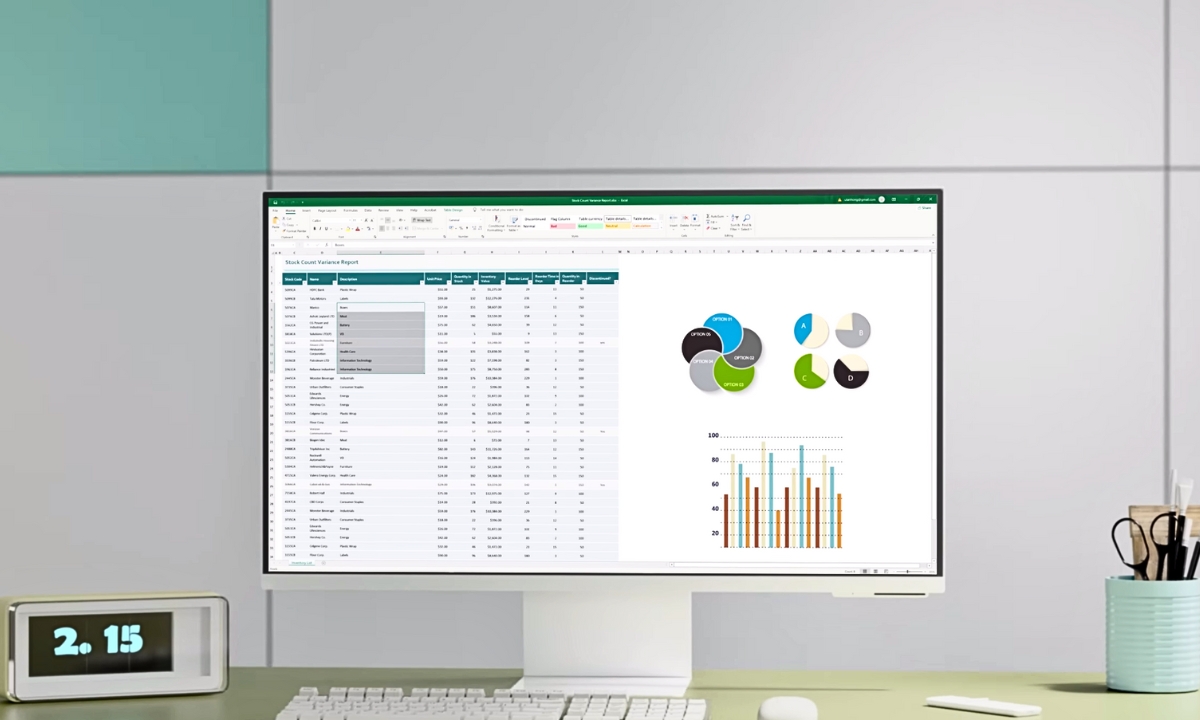A: Taking off the stand from an ASUS monitor is a straightforward process that can be accomplished in a handful of steps.
To start, you will need a Phillips-head screwdriver. Ensure your workspace is clear and flat to prevent any damage to the monitor.

1. Power Down and Unplug: Begin by turning off the monitor and unplugging all cables. It includes the power cord and any display cables, such as HDMI or VGA.
2. Lay the Monitor Flat: Carefully lay the monitor face down on a soft, flat surface. It’s a good idea to put down a soft cloth or towel to avoid scratching the screen.
3. Locate the Stand Bracket: The monitor stand is typically attached at the center back of the monitor. You will likely see either screws or a bracket.
4. Unscrew: If your monitor stand is attached by screws, use your Phillips-head screwdriver to remove them. Keep these screws in a safe place in case you need to reattach the stand later.
5. Release the Lock: If your monitor has a stand that is attached with a bracket, look for a lock release mechanism.
This is typically a button or latch that you can push or pull to release the stand. Once released, you can remove the stand from the monitor.
6. Remove Stand: After unscrewing or unlocking the stand, pull it gently away from the monitor.
Note: Remember to handle your ASUS monitor with care during this process, as forceful or incorrect removal of the stand could result in damage.
Related Post: Why does Asus monitor not turning on
Always refer to the user’s manual for specific model instructions. If you encounter any difficulties, it might be beneficial to seek professional assistance.